Guest Blog: Skill Planning
Posted: Wed April 10th, 2013 10:25 pm
http://sto.perfectworld.com/news/?p=861531
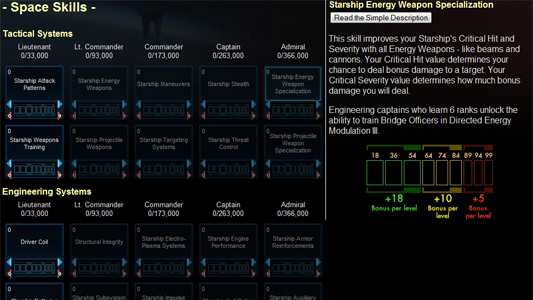
Hailing all Captains!
Have you ever asked the question “where should I put my skill points?” Maybe you’ve said “I don’t do enough damage,” “I seem to die a lot,” or something similar? Well, you’re not alone. Many players have said the same things, including myself. When I first started playing Star Trek Online in 2010, I was just as confused as most of you. I didn’t understand what the skills did or where to put my skill points. I didn’t realize the connection between everything in Star Trek Online. My goal with this blog is to teach you what I’ve learned, help you understand skills, and start you in the right direction. I will also talk about my skill planner which is a great tool for planning out your skills or finding out how other players have planned theirs.
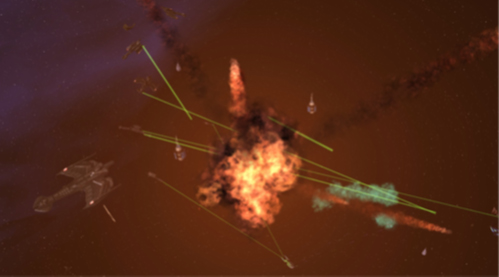
Let’s start with the basics. Why are skills important? They allow you to focus your character and ship into a specific role. They help you compensate for your weaknesses and improve your strengths. Essentially, they give you control over how you improve and customize your character and ship. The simplest suggestion I have for you is to read the description of the skills. I know they may seem confusing, but if you really pay attention to the descriptions, you’ll begin to understand the skills better. This is a great place to get started when putting points into skills.
Skills are connected with everything else on your character. They improve abilities, equipment, and stats. For example, the Starship Attack Patterns skill improves the four Attack Pattern abilities. The Structural Integrity skill improves your ship’s hull hit points. Understanding your weaknesses and knowing what equipment and abilities you have is essential when putting points into skills.
The skill tree in the game has a filter at the top which helps to know where to put skill points. You can use the filter to select your abilities and this will then highlight the skills that improve it. It’s a great way while in the game to figure out where you should be putting skill points, so I highly recommend playing with the filter. Alternately, you can also use my skill planner, which does the same thing, except it highlights all skills for all your abilities at the same time by putting a star in the upper right corner of the skill and the number of abilities it affects in the upper left corner. When you click on a skill it will tell you which abilities it is improving in the description on the right. This is just a quick screenshot of a skill in my skill planner to show you what I’m talking about.
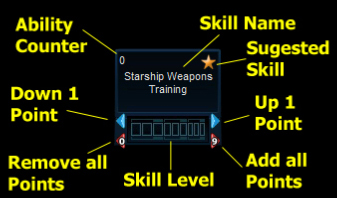
I also spoke about weaknesses. It’s fairly easy to know where your weaknesses are. While playing Star Trek Online, you may find that you don’t like something about your character or ship, and that is what I call a weakness. No, I’m not talking about the color of your uniform or size of the ship. Some examples of weaknesses are dying a lot, not doing enough damage, and turning slowly. Of course it isn’t limited to just those. Once you know what you don’t like, find skills (and even abilities) that improves those weaknesses and put points into it. This is where reading and understanding the skills’ description comes in handy. I would like to mention here that my skill planner has a button that lets you switch between the game’s description of a skill and a simpler description.
This is probably a good time to tell you how many points to put into a skill. Generally speaking you’ll want to put a maximum of 6 points (also called levels) unless you absolutely need to put more. The reason is due to something called “diminishing returns.” This means that the more points you put in, the less of a bonus each point is worth. The first 3 points of a skill will give you a +18 bonus for a total of 54. The next 3 points give a +10 bonus for a total of 30. The final 3 points give a +5 bonus for a total of 15. As you can see, the bonus drops every 3 points. The last 3 points give a very small bonus (+15) which won’t make a huge difference. By saving those 3 points, you can put them someplace else that would be more helpful to you.
You might be wondering if you need to follow this ‘rule’ all the time. The answer is “no.” For example, I like putting 9 points into the Driver Coil skill because I enjoy the extra warp speed boost in sector space that it gives, but that’s just a personal preference. I recommend putting 6 points into the skills you will use first, and then when you’re done you can use the extra points as filler.
Another concept to understand about skills is the way points work. Each rank’s point is worth a certain amount. Lieutenant points are worth 1000; Lieutenant Commander points are worth 1500; Commander points are worth 2000; Captain points are worth 2500; Admiral points are worth 3000. Whenever you put a point into a skill, the amount for that rank is deducted from your total skill points. Once you reach the level cap (at this time it is level 50), you’ll have a maximum of 366,000 skill points. You can put a maximum of 300,000 into space or 100,000 into ground. In other words, you must put points into both space and ground skills, but how you do it is up to you.
Before I get into details about my skill planner, I would like to quickly discuss how items affect skills. The best way to do this is with an example. The MACO Graviton Deflector Array Mk XII has +17.5 Starship Shield Emitters. This means that it improves the Starship Shield Emitters skill in your skill tree by 17.5. If you read the description for Starship Shield Emitters, you’ll see that it improves repair and healing abilities for your shields such as Science Team. Essentially the MACO Deflector is improving those abilities. Think of it as a chain reaction. The MACO Graviton Deflector improves Starship Shield Emitters. Starship Shield Emitters improves shield repair and healing abilities.
A lot of items improve skills. So when you read the item’s description and see a “+ something” but you aren’t sure what it is, check your skill tree. If you see it in there, then you know this item is improving that skill. Just a quick note, traits improve skills in the same way. When a trait has +x “some skill” you know it is improving that skill by x.

To summarize, I’m going to tell you the steps I take when “respecing” – the process of clearing all of your skills and reassigning point values. The first thing I do is determine the weaknesses of my ship and character. Next, I read over all of the clickable abilities and figure out which ones will compensate for my weaknesses or improve my strengths. Then I train my bridge officers in these abilities. Next, I put 6 skill points into skills that improve those abilities and strengthen my weaknesses. I determine that by using my skill planner. Finally, I put points into skills that improve my strengths. If I have extra points, I’ll put them into some of the skills that I feel could use them, usually skills that compensate for my weaknesses. That’s all there is to it.
Alright, let’s talk about how my skill planner can help. As of March 1st, 2013 I have released version 5.0 of the skill planner – this is a major update for it. With the skill planner, you can put a lot of your character’s information into it and the planner will suggest which skills to put points into. You can then go ahead and respec in-game based on those suggestions. There is also a build sharing page where you can find other player’s builds for ideas.
As the skill planner may also seem a bit overwhelming because there are so many options, I have included question mark icons in different parts of the planner which give you quick helpful information. There is a help button at the top to get more detailed information about how the planner works. You can also read some suggestions that anyone can benefit from by clicking the Tips and Suggestions button.
I am constantly updating the planner with the latest ships, equipment, and information. With the major changes I’ve made to version 5.0, you can expect additional features coming to the planner to help you even more. If you notice anything wrong with the planner such as something missing, incorrect information, or maybe even something that isn’t working correctly, please let me know by posting in this forum thread.
I hope you learned a little something and have a better idea of skills. Go on to http://skillplanner.stoacademy.com and begin playing around with this great tool! Keep in mind that this isn’t a quick fix. You may need to do research and play around with your skills before you find something that works for you. I also suggest finding and joining a fleet because the experienced players in there can help you even further. With the information in this blog, the skill planner, and your own hard work, you’ll have a great build in no time!
See you around the galaxy,
Attilio
http://www.stoacademy.com
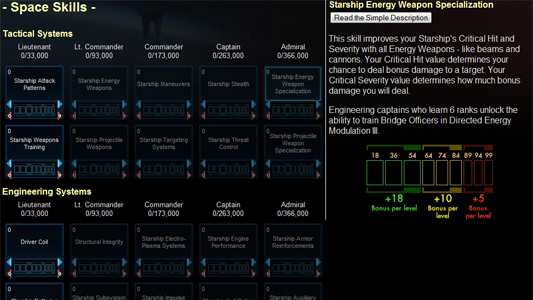
Hailing all Captains!
Have you ever asked the question “where should I put my skill points?” Maybe you’ve said “I don’t do enough damage,” “I seem to die a lot,” or something similar? Well, you’re not alone. Many players have said the same things, including myself. When I first started playing Star Trek Online in 2010, I was just as confused as most of you. I didn’t understand what the skills did or where to put my skill points. I didn’t realize the connection between everything in Star Trek Online. My goal with this blog is to teach you what I’ve learned, help you understand skills, and start you in the right direction. I will also talk about my skill planner which is a great tool for planning out your skills or finding out how other players have planned theirs.
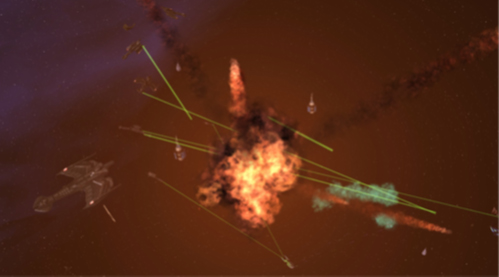
Let’s start with the basics. Why are skills important? They allow you to focus your character and ship into a specific role. They help you compensate for your weaknesses and improve your strengths. Essentially, they give you control over how you improve and customize your character and ship. The simplest suggestion I have for you is to read the description of the skills. I know they may seem confusing, but if you really pay attention to the descriptions, you’ll begin to understand the skills better. This is a great place to get started when putting points into skills.
Skills are connected with everything else on your character. They improve abilities, equipment, and stats. For example, the Starship Attack Patterns skill improves the four Attack Pattern abilities. The Structural Integrity skill improves your ship’s hull hit points. Understanding your weaknesses and knowing what equipment and abilities you have is essential when putting points into skills.
The skill tree in the game has a filter at the top which helps to know where to put skill points. You can use the filter to select your abilities and this will then highlight the skills that improve it. It’s a great way while in the game to figure out where you should be putting skill points, so I highly recommend playing with the filter. Alternately, you can also use my skill planner, which does the same thing, except it highlights all skills for all your abilities at the same time by putting a star in the upper right corner of the skill and the number of abilities it affects in the upper left corner. When you click on a skill it will tell you which abilities it is improving in the description on the right. This is just a quick screenshot of a skill in my skill planner to show you what I’m talking about.
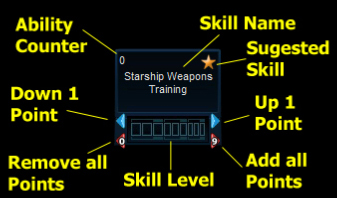
I also spoke about weaknesses. It’s fairly easy to know where your weaknesses are. While playing Star Trek Online, you may find that you don’t like something about your character or ship, and that is what I call a weakness. No, I’m not talking about the color of your uniform or size of the ship. Some examples of weaknesses are dying a lot, not doing enough damage, and turning slowly. Of course it isn’t limited to just those. Once you know what you don’t like, find skills (and even abilities) that improves those weaknesses and put points into it. This is where reading and understanding the skills’ description comes in handy. I would like to mention here that my skill planner has a button that lets you switch between the game’s description of a skill and a simpler description.
This is probably a good time to tell you how many points to put into a skill. Generally speaking you’ll want to put a maximum of 6 points (also called levels) unless you absolutely need to put more. The reason is due to something called “diminishing returns.” This means that the more points you put in, the less of a bonus each point is worth. The first 3 points of a skill will give you a +18 bonus for a total of 54. The next 3 points give a +10 bonus for a total of 30. The final 3 points give a +5 bonus for a total of 15. As you can see, the bonus drops every 3 points. The last 3 points give a very small bonus (+15) which won’t make a huge difference. By saving those 3 points, you can put them someplace else that would be more helpful to you.
You might be wondering if you need to follow this ‘rule’ all the time. The answer is “no.” For example, I like putting 9 points into the Driver Coil skill because I enjoy the extra warp speed boost in sector space that it gives, but that’s just a personal preference. I recommend putting 6 points into the skills you will use first, and then when you’re done you can use the extra points as filler.
Another concept to understand about skills is the way points work. Each rank’s point is worth a certain amount. Lieutenant points are worth 1000; Lieutenant Commander points are worth 1500; Commander points are worth 2000; Captain points are worth 2500; Admiral points are worth 3000. Whenever you put a point into a skill, the amount for that rank is deducted from your total skill points. Once you reach the level cap (at this time it is level 50), you’ll have a maximum of 366,000 skill points. You can put a maximum of 300,000 into space or 100,000 into ground. In other words, you must put points into both space and ground skills, but how you do it is up to you.
Before I get into details about my skill planner, I would like to quickly discuss how items affect skills. The best way to do this is with an example. The MACO Graviton Deflector Array Mk XII has +17.5 Starship Shield Emitters. This means that it improves the Starship Shield Emitters skill in your skill tree by 17.5. If you read the description for Starship Shield Emitters, you’ll see that it improves repair and healing abilities for your shields such as Science Team. Essentially the MACO Deflector is improving those abilities. Think of it as a chain reaction. The MACO Graviton Deflector improves Starship Shield Emitters. Starship Shield Emitters improves shield repair and healing abilities.
A lot of items improve skills. So when you read the item’s description and see a “+ something” but you aren’t sure what it is, check your skill tree. If you see it in there, then you know this item is improving that skill. Just a quick note, traits improve skills in the same way. When a trait has +x “some skill” you know it is improving that skill by x.

To summarize, I’m going to tell you the steps I take when “respecing” – the process of clearing all of your skills and reassigning point values. The first thing I do is determine the weaknesses of my ship and character. Next, I read over all of the clickable abilities and figure out which ones will compensate for my weaknesses or improve my strengths. Then I train my bridge officers in these abilities. Next, I put 6 skill points into skills that improve those abilities and strengthen my weaknesses. I determine that by using my skill planner. Finally, I put points into skills that improve my strengths. If I have extra points, I’ll put them into some of the skills that I feel could use them, usually skills that compensate for my weaknesses. That’s all there is to it.
Alright, let’s talk about how my skill planner can help. As of March 1st, 2013 I have released version 5.0 of the skill planner – this is a major update for it. With the skill planner, you can put a lot of your character’s information into it and the planner will suggest which skills to put points into. You can then go ahead and respec in-game based on those suggestions. There is also a build sharing page where you can find other player’s builds for ideas.
As the skill planner may also seem a bit overwhelming because there are so many options, I have included question mark icons in different parts of the planner which give you quick helpful information. There is a help button at the top to get more detailed information about how the planner works. You can also read some suggestions that anyone can benefit from by clicking the Tips and Suggestions button.
I am constantly updating the planner with the latest ships, equipment, and information. With the major changes I’ve made to version 5.0, you can expect additional features coming to the planner to help you even more. If you notice anything wrong with the planner such as something missing, incorrect information, or maybe even something that isn’t working correctly, please let me know by posting in this forum thread.
I hope you learned a little something and have a better idea of skills. Go on to http://skillplanner.stoacademy.com and begin playing around with this great tool! Keep in mind that this isn’t a quick fix. You may need to do research and play around with your skills before you find something that works for you. I also suggest finding and joining a fleet because the experienced players in there can help you even further. With the information in this blog, the skill planner, and your own hard work, you’ll have a great build in no time!
See you around the galaxy,
Attilio
http://www.stoacademy.com