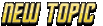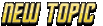Mjollnir,
Hi there, I am having the same issue. When STO goes to load (after clicking on the "engage" button on the launcher), it will then show a gray "loading" bar, at that point it then errors out. I then open task manager and see it is a "Fatal Error : Decompression". This sounds like the same issue you are having at moment (if not I apologize for the null post).
This is believed to be caused by corrupt .hogg files in your pigg folder. This folder is usually located (by default) in C:\Users\Public\Games\Cryptic Studios\Star Trek Online\Live\piggs. If you delete the files in this folder (they all have .hogg for a file extension) the launcher will automatically detect that those files are non-existent and replace them (with files that are not corrupt). With that said, I have been deleting one or a few at a time to minimize download times (started with the smaller files first) and attempt to find the file(s) which are the culprit(s).
It requires more downloading but in the end folks are reporting on the official STO forums that this is working for them. I can also report that as I have been replacing files in the pigg folder my "loading" bar has gone further with each attempt. I hope this helps.
http://forums.startrekonline.com/showthread.php?t=58675http://forums.startrekonline.com/showthread.php?t=56238Also, now that I have re-downloaded all of the .hogg files I'd like to confirm that it
did in fact help and my STO client is now working properly.
Edit : Added links to the STO forum with information concerning this error and confirmation of success.