| It is currently Wed May 15th, 2024 8:22 am |
|
All times are UTC + 1 hour [ DST ] |
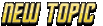 
|
Page 1 of 1 |
[ 8 posts ] |
|
| Author | Message | |||||||
|---|---|---|---|---|---|---|---|---|
| ThrillaGorilla |
|
|||||||
Joined: Thu December 31st, 2009 7:51 am Posts: 1181 Location: Las Vegas, Nevada & SF Bay Area, CA USA |
|
|||||||
| Top | ||||||||
| Plaxidia |
|
|||||
Joined: Wed December 30th, 2009 2:02 pm Posts: 969 Location: Vislanda Sweden |
|
|||||
| Top | ||||||
| Pathermars |
|
|||||
Joined: Thu January 21st, 2010 6:49 pm Posts: 409 |
|
|||||
| Top | ||||||
| odingrey |
|
|||||
Joined: Fri December 25th, 2009 3:54 pm Posts: 780 |
|
|||||
| Top | ||||||
| Ikrit |
|
||||
Joined: Sun January 17th, 2010 8:54 am Posts: 1322 Location: Eastern Standard Time |
|
||||
| Top | |||||
| artelron |
|
|||||
Joined: Sat January 16th, 2010 6:14 pm Posts: 851 Location: Chandler, Arizona USA (Earth) |
|
|||||
| Top | ||||||
| Ikrit |
|
||||
Joined: Sun January 17th, 2010 8:54 am Posts: 1322 Location: Eastern Standard Time |
|
||||
| Top | |||||
| LordOfMadness |
|
|||||
Joined: Fri December 11th, 2009 11:46 am Posts: 1427 |
|
|||||
| Top | ||||||
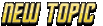 
|
Page 1 of 1 |
[ 8 posts ] |
|
All times are UTC + 1 hour [ DST ] |
Who is online |
Users browsing this forum: No registered users and 1 guest |
| You cannot post new topics in this forum You cannot reply to topics in this forum You cannot edit your posts in this forum You cannot delete your posts in this forum You cannot post attachments in this forum |



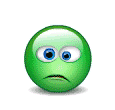 but every time I start the install, I get an error.
but every time I start the install, I get an error.









